- home Forum
- arrow_forward
- Support
- arrow_forward
- Triton Series
- arrow_forward
- Triton Towers
- arrow_forward
- New Triton 1's- Some Questions
 New Triton 1's- Some Questions
New Triton 1's- Some Questions
-
 Offline
school
Offline
school
- Elite Member
-

- Posts: 180
- Thank you received: 297
- arrow_drop_downMore arrow_drop_upLess
Steveo
Posted
10 years 1 month ago
Hi All
Took delivery of some triton 1s with 60c center and ss3 as surrounds. Great speakers.
One thing I have noticed as well as my friend who heard them with me is the highs are unbelievable the bass is excellent too but at least on my pair of ones the midrange on default setting sounds "recessed" so to speak. Kind of like it isn't keeping up with the bass or tweeters. This is on 2 channel music mostly so its not the center speaker or anything.
I was testing cds with it and definitely heard a lacking midrange. I have played around with my receiver and turned the treble setting all the way as far as I can (+6db for treble) and this seems to improve the sound a lot
The question I have is should I have to do this with the treble setting to get a good midrange? i heard with the Triton 1s that the midrange has been improved even more from the Triton 1s. Culd this still be a breaking issue? I only have had them since Saturday.
I must admit when I first started playing music through them it felt like there was sections of the song missing (no joke) This improved a lot after a few hours however the midrange is still lacking unless I have turned up these settings.
The sound much better for midrange since I have turned the treble all the way up. But should I have to be doing this? The treble is maxxed and gets a lot better from 4.5 db to 6db. It may be even better if my receiver could push the treble up more but am concerned I have to do this to get the midrange sounding good in the first place.
I realise it could be my receiver. I am driving it with a new Yamaha rx1040 (wishing I got the 3040 now for the increased power) I am thinking of maybe getting the emotiva xpa 5 (or even xpr5) Will this help that issue at all?
Took delivery of some triton 1s with 60c center and ss3 as surrounds. Great speakers.
One thing I have noticed as well as my friend who heard them with me is the highs are unbelievable the bass is excellent too but at least on my pair of ones the midrange on default setting sounds "recessed" so to speak. Kind of like it isn't keeping up with the bass or tweeters. This is on 2 channel music mostly so its not the center speaker or anything.
I was testing cds with it and definitely heard a lacking midrange. I have played around with my receiver and turned the treble setting all the way as far as I can (+6db for treble) and this seems to improve the sound a lot
The question I have is should I have to do this with the treble setting to get a good midrange? i heard with the Triton 1s that the midrange has been improved even more from the Triton 1s. Culd this still be a breaking issue? I only have had them since Saturday.
I must admit when I first started playing music through them it felt like there was sections of the song missing (no joke) This improved a lot after a few hours however the midrange is still lacking unless I have turned up these settings.
The sound much better for midrange since I have turned the treble all the way up. But should I have to be doing this? The treble is maxxed and gets a lot better from 4.5 db to 6db. It may be even better if my receiver could push the treble up more but am concerned I have to do this to get the midrange sounding good in the first place.
I realise it could be my receiver. I am driving it with a new Yamaha rx1040 (wishing I got the 3040 now for the increased power) I am thinking of maybe getting the emotiva xpa 5 (or even xpr5) Will this help that issue at all?
Triton Ref Pair, Supercenter Ref, SS 3's surr
Digital-Nimitra Server>USPCB>Iso Regen>TX Ultra>chord mscaler>chord dave>deqx hdp5
Analog-Technics sp10mk2, Ortofon Quintet Black , Michell Tecnoarm
Bel Canto REF600m L & R, Emotiva Xpa 5 Gen 3 for Center and rears
Subs 2xJTR 2400captivator
PS Audio P10
Digital-Nimitra Server>USPCB>Iso Regen>TX Ultra>chord mscaler>chord dave>deqx hdp5
Analog-Technics sp10mk2, Ortofon Quintet Black , Michell Tecnoarm
Bel Canto REF600m L & R, Emotiva Xpa 5 Gen 3 for Center and rears
Subs 2xJTR 2400captivator
PS Audio P10
The following user(s) said Thank You: incidentflux
Please Log in or Create an account to join the conversation.
-
 Offline
Offline
- Moderator
-

- Posts: 3350
- Thank you received: 3419
- Karma: 19
- arrow_drop_downMore arrow_drop_upLess
Moderator
Posted
10 years 1 month ago
Something is wrong with your setup or system, ask your dealer for help. No one will be able to guess what's going on from your post.
(NO, turn off the tone controls and any other audio processing, start from nothing - durect/bypass, stereo, only.)
(NO, turn off the tone controls and any other audio processing, start from nothing - durect/bypass, stereo, only.)
The following user(s) said Thank You: Steveo
Please Log in or Create an account to join the conversation.
-
 Offline
school
Offline
school
- Elite Member
-

- Posts: 180
- Thank you received: 297
- arrow_drop_downMore arrow_drop_upLess
Steveo
Posted
10 years 1 month ago
Thanks Moderator. My dealer is shut today I will ring him tomorrow.
So I assume from what you said this isn't normal at all. I am pretty sure I have set up everything perfectly. Ypao ran perfectly and detected the speakers size to large and the sub to no. All connections are fine.
What could it possibly be? I did run it in straight mode too. I am concerned now. I was hoping it was a break in issue.
So I assume from what you said this isn't normal at all. I am pretty sure I have set up everything perfectly. Ypao ran perfectly and detected the speakers size to large and the sub to no. All connections are fine.
What could it possibly be? I did run it in straight mode too. I am concerned now. I was hoping it was a break in issue.
Triton Ref Pair, Supercenter Ref, SS 3's surr
Digital-Nimitra Server>USPCB>Iso Regen>TX Ultra>chord mscaler>chord dave>deqx hdp5
Analog-Technics sp10mk2, Ortofon Quintet Black , Michell Tecnoarm
Bel Canto REF600m L & R, Emotiva Xpa 5 Gen 3 for Center and rears
Subs 2xJTR 2400captivator
PS Audio P10
Digital-Nimitra Server>USPCB>Iso Regen>TX Ultra>chord mscaler>chord dave>deqx hdp5
Analog-Technics sp10mk2, Ortofon Quintet Black , Michell Tecnoarm
Bel Canto REF600m L & R, Emotiva Xpa 5 Gen 3 for Center and rears
Subs 2xJTR 2400captivator
PS Audio P10
Please Log in or Create an account to join the conversation.
-
 Offline
school
Offline
school
- Elite Member
-

- Posts: 180
- Thank you received: 297
- arrow_drop_downMore arrow_drop_upLess
Steveo
Posted
10 years 1 month ago
I haven't installed the spikes yet. Would this effect the midrange so dramatically? Is it worth installing them do they make much of a difference to the sound? I don't have much experience with spikes and I didn't want to wreck the carpet so I have left them off. I guess I need to know of that will make a huge difference or.
Triton Ref Pair, Supercenter Ref, SS 3's surr
Digital-Nimitra Server>USPCB>Iso Regen>TX Ultra>chord mscaler>chord dave>deqx hdp5
Analog-Technics sp10mk2, Ortofon Quintet Black , Michell Tecnoarm
Bel Canto REF600m L & R, Emotiva Xpa 5 Gen 3 for Center and rears
Subs 2xJTR 2400captivator
PS Audio P10
Digital-Nimitra Server>USPCB>Iso Regen>TX Ultra>chord mscaler>chord dave>deqx hdp5
Analog-Technics sp10mk2, Ortofon Quintet Black , Michell Tecnoarm
Bel Canto REF600m L & R, Emotiva Xpa 5 Gen 3 for Center and rears
Subs 2xJTR 2400captivator
PS Audio P10
Please Log in or Create an account to join the conversation.
-
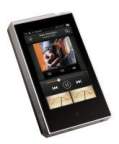 Offline
Offline
- Platinum Member
-

- Posts: 4595
- Thank you received: 7040
- Karma: 15
- arrow_drop_downMore arrow_drop_upLess
WayneWilmeth
Posted
10 years 1 month ago
Hi Steveo,
Some of your questions are pretty much impossible to answer, as the Moderator Dude said, they must be addressed with your dealer.
And I am not an expert like he is. But I can answer a bit about the spikes.
No, the spikes will not make that much difference, and will not be responsible for the midrange suck out you are describing.
And YES, you should use them. As you mentioned, you have carpet, the point of spikes is to give a strong coupling and stable base for the speakers directly to the floor. Parts of your great speakers (I wish I could afford Triton Ones!!!) have to push/move air. And for every action there is an equal and opposite reaction, not sure that matters but the speakers must be standing strong to be able to push air properly. IF I had those lovely speakers on carpet there would be spikes. And the spikes go through the carpet, just the pointy bit, and sit on the floor below, they will NOT harm your carpet in any way I have ever seen or could think of. Well, don't be setting them up on spikes and then trying to re-position and drag the speakers afterwards! You must know exactly where you want them to go. That is why most people leave off the spikes until they get the speakers broken in and "dial" in the exact position you want them to play from. Then spike those beauties!!!
I hope this helps and I hope you get the midrange problem figured and sorted out.
Happy listening.
God Bless,
Wayne
Some of your questions are pretty much impossible to answer, as the Moderator Dude said, they must be addressed with your dealer.
And I am not an expert like he is. But I can answer a bit about the spikes.
No, the spikes will not make that much difference, and will not be responsible for the midrange suck out you are describing.
And YES, you should use them. As you mentioned, you have carpet, the point of spikes is to give a strong coupling and stable base for the speakers directly to the floor. Parts of your great speakers (I wish I could afford Triton Ones!!!) have to push/move air. And for every action there is an equal and opposite reaction, not sure that matters but the speakers must be standing strong to be able to push air properly. IF I had those lovely speakers on carpet there would be spikes. And the spikes go through the carpet, just the pointy bit, and sit on the floor below, they will NOT harm your carpet in any way I have ever seen or could think of. Well, don't be setting them up on spikes and then trying to re-position and drag the speakers afterwards! You must know exactly where you want them to go. That is why most people leave off the spikes until they get the speakers broken in and "dial" in the exact position you want them to play from. Then spike those beauties!!!
I hope this helps and I hope you get the midrange problem figured and sorted out.
Happy listening.
God Bless,
Wayne
God bless the child that's got his own.
The following user(s) said Thank You: Steveo
Please Log in or Create an account to join the conversation.
-
 Offline
Offline
- Moderator
-

- Posts: 3350
- Thank you received: 3419
- Karma: 19
- arrow_drop_downMore arrow_drop_upLess
Moderator
Posted
10 years 1 month ago
To repeat, TURN OFF ALL PROCESSING.
First, turn off that room EQ (and make sure it is really off, this can be tricky once you've run it, which is why we suggest NOT doing that stuff until you have the speakers setup and have done initial auditioning), 50/50 chance the YPAO thing is the issue.
Set the bass level at noon on each speaker's level control. Turn off all tone controls, EQ, room correction, dynamic range compensation, EVERYTHING. Position the speakers properly in the room. Now listen to a CD in stereo (just L/R mains), in bypass mode if there is such a thing on your receiver. If it still sounds wrong, ask your dealer to come to your house and help you sort it out. If it now sounds correct, you should be able to determine which setting was messing things up by turning things back on one at a time.
First, turn off that room EQ (and make sure it is really off, this can be tricky once you've run it, which is why we suggest NOT doing that stuff until you have the speakers setup and have done initial auditioning), 50/50 chance the YPAO thing is the issue.
Set the bass level at noon on each speaker's level control. Turn off all tone controls, EQ, room correction, dynamic range compensation, EVERYTHING. Position the speakers properly in the room. Now listen to a CD in stereo (just L/R mains), in bypass mode if there is such a thing on your receiver. If it still sounds wrong, ask your dealer to come to your house and help you sort it out. If it now sounds correct, you should be able to determine which setting was messing things up by turning things back on one at a time.
The following user(s) said Thank You: WayneWilmeth, incidentflux
Please Log in or Create an account to join the conversation.
Moderators: Moderator
- home Forum
- arrow_forward
- Support
- arrow_forward
- Triton Series
- arrow_forward
- Triton Towers
- arrow_forward
- New Triton 1's- Some Questions
menu
close
Menu
Account
-
-

- Question Regarding SuperCinema 3D Array XL Center ...
- In Support / SuperCinema 3D Array
- by Moderator
- 3 days 21 hours ago
-
-
-

- Rumbling left speaker.
- In Write Your Own Review / Triton Series
- by Moderator
- 4 days 43 minutes ago
-
-
-

- Triton Reference
- In Write Your Own Review / Triton Series
- by Moderator
- 5 days 1 hour ago
-
-
-

- Pair Triton One.Rs for sale $4500 Pennsylvania
- In Marketplace / For Sale/Trade
- by spdemon91
- 1 week 6 hours ago
-
-
-

- Help with repairs - Perth Australia
- In Advanced Topics / Problems and Solutions
- by Helvis
- 1 week 13 hours ago
-
search
close
person_outline
arrow_back
