- home Forum
- arrow_forward
- Advanced Topics
- arrow_forward
- Music, Home Theater, Gaming
- arrow_forward
- Currently playing
 Currently playing
Currently playing
-
 Offline
Offline
- Platinum Member
-

- Posts: 2301
- Thank you received: 4381
- Karma: 5
- arrow_drop_downMore arrow_drop_upLess
You are WAY more savvy on digital files and DACs than I, but can't you simply play your surround format music through your Oppo and Emotiva XMC-1? I suspect the DAC in both devices would be pretty solid.
Again, I have not used my Oppo or Anthem AVM-60 to transfer digital music but I suspect it can be done. My interest in the Sonica DAC was simply stereo playback so I can listen to my collection without hunting down discs each time. I'm curious about the process you've described but have yet to invest any time or money into the process. Are you open to questions? Thank you!
Cheers,
T Cobe
Pre/Pro/AVR: Anthem AVM 60, Emotiva XSP-1
Amps: Emotiva XPA-5(2), Emotiva XPA-1L (2)
Sources: Oppo BDP-103D, Emotiva ERC-3, PS4, Pioneer PLX-1000 w/Ortofon 2M Bronze
Display: Epson 6030 UB, Elite Screens 110" Sable
Please Log in or Create an account to join the conversation.
-
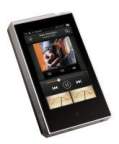 Offline
Offline
- Platinum Member
-

- Posts: 4595
- Thank you received: 7040
- Karma: 15
- arrow_drop_downMore arrow_drop_upLess
But ONE BIG channel better than stereo. Those old dudes that recorded this music in 3 channels across the front were really onto something!
But 5.1 or more (as "Rick likes) is really the way to go these days. Music recording and reproduction has come a long way since the Living Stereo days.
I have ordered a couple more music only blu-rays, will report on them when I get them, takes forever.
Eiffel, I admire your dedication and work ripping all that music. Movies too? I ripped all my stereo music, and that was a LOT of work. But I don't have the equipment/programs or will to rip all my SACDs, DVD-Audios, and Blu-rays. My old Oppo 95 will play ISO files, but that is over my head. Good for you anyway.
I would think that Oppo would be working hard on a Ultra, 4K or whatever it is called player. But maybe they know what we don't, maybe those formats will not even fly.
Not looking forward to the future formats, enjoying what I have right NOW!!!!
Hope you guys are too, God Bless,
Wayne
Please Log in or Create an account to join the conversation.
-
 Offline
Offline
- Elite Member
-

- Lovin' GET T1s
- Posts: 302
- Thank you received: 633
- Karma: 1
- arrow_drop_downMore arrow_drop_upLess
I did the CD version of your project long ago, and now have about 6TB of audio, varying from low-res (not my fault) through high-res (HDTracks purchases, etc).
I have a mac mini connected to my 2 channel, and another to my HT, as I find that sounds best.
I use itunes to play back along with Pure Audio (although looking at roon). I then use the apple remote app to select songs etc if I don't have a computer open for remote access.
Works very well but I'm the only one in my family that can make it work
I have lots of SACDs and now the oppo bdp-105D. Most of the SACDs have a CD quality track set to, and I've ripped those.
Are you doing that or actually ripping SACD quality tracks? If the latter would love to know how you are doing it.
Thanks.
HT -> Marantz 7703, Butler Audio T5150 amp, GeT Ref mains
Please Log in or Create an account to join the conversation.
-
 Offline
Offline
- Senior Member
-

- Posts: 51
- Thank you received: 133
- arrow_drop_downMore arrow_drop_upLess
Yes, you can stream DSF ripped DSD files through USB or ethernet as I am doing now, but not the ISO files. But as I said, that involves another rip process after the SACD ISO file has been obtained and for SACDs with stereo and surround, it involves a lot more storage. For example, the SACD of "Derek and the Dominoes - Layla and Other Assorted Love Songs", the ISO file is 4.5 GB. If the Oppo 105 could play that ISO file via ethernet from my NAS, I would not need to further rip the ISO into DSF files. The stereo folder contains the DSF files, one file per song, is 3.0 GB of storage and the multi-channel folder (which I keep separate for JRiver views), is over 9 GB, that's 12 GB extra for the DSF format files. SACD ISO files are a compressed format, more so than the DSF files. The process to rip to DSF is not complicated, nor that much more time consuming, unless you get into the extra tagging aspect, but the storage requirements are much higher, in this case, four times the ISO file. There are DACS that can take ISO inputs, but they are more expensive.T Cobe wrote: Can't you simply play your surround format music through your Oppo and Emotiva XMC-1?
I recently learned of this process here: SACD Ripping using an Oppo or Pioneer? Yes, it's true! I started doing this shortly after this thread was posted in Computer Audiophile in the latter part of July. It also details the next ripping process of converting the ISO files to DSF format, which most Oppo owners do to receive the DSD stream back from the NAS. JRiver will play ISO files and even forward them to a renderer, but the Oppo will not accept the ISO file via USB or ethernet, just playback through the disc player.T Cobe wrote: I'm curious about the process you've described but have yet to invest any time or money into the process. Are you open to questions?
I can try and help, but it is fairly involved. I have successfully ripped surround SACDs to the NAS and played them back using JRiver with the DSF files through the Oppo, into the XMC, etc. My understanding is the Oppo 105 use to play ISO discs on DVD-R, but even that was squashed with a firmware update. This would allow one to make and use backup copies of your SACDs on disc.
I have streamlined some of the ripping process. For instance, when I got the NAS, I also purchased a USB 3.0 250 GB SSD for eventually putting Roon server package code on it for the QNAP NAS. This is supposedly much better performance wise than installing the Roon code directly on the slower hard-drives of the NAS. Well short story, still no Roon, but I am using the SSD to host the data ripped from the Oppo as I found out it is much faster transferring to the NAS, than through ethernet connection and when you are transferring GB files, it makes a huge difference. The SACD ripper app is a DOS app run from Windows 7 of my laptop and I believe there is one for the MAC folks. I have still yet to rip directly from the Oppo to the NAS, but I do not think I will gain much either way in terms of speed. I would need to run it through a virtual window and have not gone there yet.
No, not yet, I have a tiny movie collection as of now. Though my daughter is trying to become a producer in LA and I might end up hosting her digital movies on the NAS after I get the music collection coverted. I will probably play with that after the this music surge, especially the music blu-rays and the few movies I have. One step at a time. I even have to rip CDs I have bought in last three years as those have not been ripped. I use Discogs to host my music collection metadata and have added a "Ripped" boolean column so that I can track the albums I have ripped and those to do.WayneWilmeth wrote: Movies too?
It is a lot of work, I did my CDs and Dvd-Audio to stereo three years ago, before a desktop C drive crashed and burned. Luckily the ripped FLAC files were on another drive (2 TB) which has been copied to the NAS. So I did not loose those files. I got back into Vinyl two years ago and last year the GE and Emotiva upgrade and where does the time go?WayneWilmeth wrote: I ripped all my stereo music, and that was a LOT of work
There are many surround audiophiles awaiting for a DAC that handles multi-channels, DSD ISOs directly, gapless correctly, etc for under 2K and I am one of them. I am very, very hesitant to invest in a DAC that cannot handle multi-channel with hundreds of hi-rez discs that have them. There has to be one around the corner and I was hoping Oppo would be it so I am hopeful this Sonica DAC or perhaps a slightly higher priced, multi-channel version is the one for me.
p.s. Sorry for the long post.
Pre pro: Emotiva XMC-1, PS Audio NuWave Phono Converter
Amps: Emotiva Gen3(2) 3-Chan LCR, 4-Chan Surr&Rears
Sources: Oppo BDP-105, ClearAudio Concept TT with MM Cartridge
Display: Vizio SmartCast P55-C1 Ultra HD HDR LCD
Please Log in or Create an account to join the conversation.
-
 Offline
Offline
- Senior Member
-

- Posts: 51
- Thank you received: 133
- arrow_drop_downMore arrow_drop_upLess
Yeah, the post just before this one, has a link to the Computer Audiophile forum that details the process to rip the DSD layer of the SACD using the Oppo and other machines that have the same chipset.Pbgalvin wrote: Most of the SACDs have a CD quality track set to, and I've ripped those.
Are you doing that or actually ripping SACD quality tracks? If the latter would love to know how you are doing it.
My last major rip effort three years ago, ripped just the Redbook CD layer of the SACDs. Now I am ripping the high resolution layer as we speak in fact. If you are interested, and if you have a sizeable SACD collection, you will want to do this. The Oppo 105-D also works as it has the same Sabre chip set on the audio side of things. This is a similar process to the PS3.
On a side note, you can use the Oppo to rip the SACD to your computer, and at the same time, stream rips for playback to your Oppo from your music server.
Pre pro: Emotiva XMC-1, PS Audio NuWave Phono Converter
Amps: Emotiva Gen3(2) 3-Chan LCR, 4-Chan Surr&Rears
Sources: Oppo BDP-105, ClearAudio Concept TT with MM Cartridge
Display: Vizio SmartCast P55-C1 Ultra HD HDR LCD
Please Log in or Create an account to join the conversation.
-
 Offline
Offline
- Elite Member
-

- Lovin' GET T1s
- Posts: 302
- Thank you received: 633
- Karma: 1
- arrow_drop_downMore arrow_drop_upLess
Thanks.
HT -> Marantz 7703, Butler Audio T5150 amp, GeT Ref mains
Please Log in or Create an account to join the conversation.
- home Forum
- arrow_forward
- Advanced Topics
- arrow_forward
- Music, Home Theater, Gaming
- arrow_forward
- Currently playing
-
-

- Question Regarding SuperCinema 3D Array XL Center ...
- In Support / SuperCinema 3D Array
- by Moderator
- 3 days 3 hours ago
-
-
-

- Rumbling left speaker.
- In Write Your Own Review / Triton Series
- by Moderator
- 3 days 7 hours ago
-
-
-

- Triton Reference
- In Write Your Own Review / Triton Series
- by Moderator
- 4 days 8 hours ago
-
-
-

- Pair Triton One.Rs for sale $4500 Pennsylvania
- In Marketplace / For Sale/Trade
- by spdemon91
- 6 days 12 hours ago
-
-
-

- Help with repairs - Perth Australia
- In Advanced Topics / Problems and Solutions
- by Helvis
- 6 days 20 hours ago
-
