- home Forum
- arrow_forward
- Advanced Topics
- arrow_forward
- Music, Home Theater, Gaming
- arrow_forward
- Music I enjoy and recommend
 Music I enjoy and recommend
Music I enjoy and recommend
-
 Offline
Offline
- Platinum Member
-

- Posts: 599
- Thank you received: 904
- arrow_drop_downMore arrow_drop_upLess
My solution to the cardboard sleeve: Remove disc, rip, replace disc and archive, never to be removed again.
Seems a waste, and you don't get to look at the pretty shiny spinning thingie when you listen, but it works for me, as long as the disc rips, which it does 99.99% of the time. When it doesn't, I tell my ripping software (dBpoweramp) to interpolate. I haven't blown up anything yet doing that.
Can't rip the SACD layer though; I have to rip the CD layer. But since I'm half deaf and only 2.0, no hardship! Black & white is fine!
Charlie
Please Log in or Create an account to join the conversation.
-
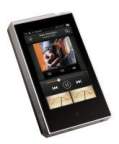 Offline
school
Offline
school
- Platinum Member
-

- Posts: 4595
- Thank you received: 7040
- Karma: 15
- arrow_drop_downMore arrow_drop_upLess
I just got that pic off the net for an example.
But I do have some pretty bad ones. And several that cannot be ripped.
I too use dBPoweramp so I would REALLY like to know how in the heck you get it to interpolate???????
It ticks me off when some disc I just bought is not in AccurateRip or whatever it is called, but worse than that, when I cannot get an accurate rip, and it knows it because it can compare it with 46 other people's rip BUT will it give me an accurate rip anyway????? Heck NO.
I mean, I paid for the CD, I just want a good copy for my own use.
And I do like you about the cardboard package, usually, IF it is a two channel recording.
I too would love to have a copy of the SACD layer, but cannot, and one of the 5.1 but cannot and no way to play it anyway.
And I too am half deaf!!! But Black and White is not good enough!!!!
Ha ha
God Bless,
Wayne
Please Log in or Create an account to join the conversation.
-
 Offline
Offline
- Platinum Member
-

- Posts: 599
- Thank you received: 904
- arrow_drop_downMore arrow_drop_upLess
WayneWilmeth wrote: I too use dBPoweramp so I would REALLY like to know how in the heck you get it to interpolate???????
It ticks me off when some disc I just bought is not in AccurateRip or whatever it is called, but worse than that, when I cannot get an accurate rip, and it knows it because it can compare it with 46 other people's rip BUT will it give me an accurate rip anyway????? Heck NO.
Same problems I have encountered. Sometimes there's a damaged spot on the disc that I can't even see. So when it rips, it calculates some sort of thing and compares it to what's on file at AccurateRip. When it doesn't match, mine will rerip the track and see if it gets the same answer twice. Then it will get down to trying to rerip individual frames, something that can take seemingly ten years or more. I got tired of that, hunted around, and found a setting that tells it to stop wasting my time and interpolate. Obviously a CD player must find a way around this problem; maybe it just interpolates.
In the following, I'm running Release 16.1 [64-bit]. If you have something else your menu items might be different.
So, open the CD ripper. Then click on the green menu icon at the top. A new window will open.
At top you'll see Ripping Method. I have it set to Secure. Click on the Secure Settings button. Another window will open.
Go down a ways until you see Individual Bad Frames. First item under that is Maximum Re-Reads. I set mine to 2 times.
Farther down you'll see Secure Rip Abort. Under that heading, you'll see When Have to Re-Rip. I have mine set to 10 frames. You can do more, but it'll take a longer time.
Under that, check Interpolate Unrecoverable Frames. That should do it.
I have mine set to produce .flac files, and, on the DSP tab at bottom center, I also have it do HDCD conversion with a +6 dB Amplification. This automatically looks for HDCD, converts it, and shifts the level up so it's a pretty good match, volumewise, for regular 16 bit CDs. (Otherwise the conversion is 6 dB down and you have to crank up the volume.) If the CD is not HDCD encoded, then it just ignores the conversion. Pretty slick. I love this guy. There were some Warner CDs (pop) that, at some point in time, had HDCD encoding with nothing on the CD to indicate that. So having this setting allows you to rip and convert those hidden HDCDs.
Charlie
Please Log in or Create an account to join the conversation.
-
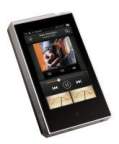 Offline
school
Offline
school
- Platinum Member
-

- Posts: 4595
- Thank you received: 7040
- Karma: 15
- arrow_drop_downMore arrow_drop_upLess
I will look, but it sounds like it is worth the money, because right now I cannot get it to interpolate anything. An error is just an error.
Interesting, will have to think about it when it is not 3 am.
Thanks for the great help,
God Bless,
Wayne
Please Log in or Create an account to join the conversation.
-
 Offline
Offline
- Platinum Member
-

- Posts: 599
- Thank you received: 904
- arrow_drop_downMore arrow_drop_upLess
Please Log in or Create an account to join the conversation.
-
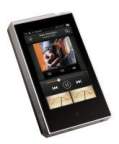 Offline
school
Offline
school
- Platinum Member
-

- Posts: 4595
- Thank you received: 7040
- Karma: 15
- arrow_drop_downMore arrow_drop_upLess
Upgrade.
Will do, thanks,
God Bless,
Wayne
Please Log in or Create an account to join the conversation.
- home Forum
- arrow_forward
- Advanced Topics
- arrow_forward
- Music, Home Theater, Gaming
- arrow_forward
- Music I enjoy and recommend
-
-

- Question Regarding SuperCinema 3D Array XL Center ...
- In Support / SuperCinema 3D Array
- by Moderator
- 3 days 9 hours ago
-
-
-

- Rumbling left speaker.
- In Write Your Own Review / Triton Series
- by Moderator
- 3 days 13 hours ago
-
-
-

- Triton Reference
- In Write Your Own Review / Triton Series
- by Moderator
- 4 days 14 hours ago
-
-
-

- Pair Triton One.Rs for sale $4500 Pennsylvania
- In Marketplace / For Sale/Trade
- by spdemon91
- 6 days 18 hours ago
-
-
-

- Help with repairs - Perth Australia
- In Advanced Topics / Problems and Solutions
- by Helvis
- 1 week 2 hours ago
-
