- home Forum
- arrow_forward
- Advanced Topics
- arrow_forward
- Music, Home Theater, Gaming
- arrow_forward
- PC media center build
 PC media center build
PC media center build
-
 school
school
- Visitor
-

MOBrien
Posted
10 years 11 months ago
I finally did something I have been wanting to do for a ling time. I custom built a PC for my media center. The case I purchased is formatted to audio component size and look (see pic). I have not placed it in my media center yet, as I want add a TV card (if anyone has any suggestions for a good one?) and another hard drive. It has a 2TB hard drive now. However, it is filling up fast.
My main goal is to rip all my CD's, DVD's and Blu-Rays on the hard drive. I will also be downloading some higher resolution music via HDtracks. I wish Amazon had a higher resolution for downloads than MP3, even just CD quality.
I have been spending the weekend ripping. It is a huge task, may take a few weekends. I have a huge collection. It has also been fun! While ripping, I have listed to music that I have not listened to in a long time.
I'm using JRiver Media Center for ripping and playback. I'm ripping my music in WAV format. I figure, from that format I can easily convert the music into any other format. I'm new to this, is this the best approach?
I have the output of the PC running to the input of my Denon 3312 via HDMI. Is this the best way? If I download some high res music (24/196) will I be getting the full benefit of the resolution? I plan on upgrading my pre/pro to an Emotiva XMC-1 as soon as they are available.
Any tips, suggestions or advice on this from someone with more experience would be much appreciated.
My main goal is to rip all my CD's, DVD's and Blu-Rays on the hard drive. I will also be downloading some higher resolution music via HDtracks. I wish Amazon had a higher resolution for downloads than MP3, even just CD quality.
I have been spending the weekend ripping. It is a huge task, may take a few weekends. I have a huge collection. It has also been fun! While ripping, I have listed to music that I have not listened to in a long time.
I'm using JRiver Media Center for ripping and playback. I'm ripping my music in WAV format. I figure, from that format I can easily convert the music into any other format. I'm new to this, is this the best approach?
I have the output of the PC running to the input of my Denon 3312 via HDMI. Is this the best way? If I download some high res music (24/196) will I be getting the full benefit of the resolution? I plan on upgrading my pre/pro to an Emotiva XMC-1 as soon as they are available.
Any tips, suggestions or advice on this from someone with more experience would be much appreciated.
Please Log in or Create an account to join the conversation.
-
 Offline
Offline
- Junior Member
-

- Posts: 22
- Thank you received: 21
- arrow_drop_downMore arrow_drop_upLess
Sloppy
Posted
10 years 9 months ago
Hi MOBrien,
Just wondering how your HTPC is going and if you could share your experiences? I would like to accomplish pretty much what you described here, mainly blu rays. My biggest concern is sound quality. I realize ripping a blu ray to full quality will take up a lot of space (40 GB) I would be ok with that, as long as it was identical picture and sound quality as playing the disc.
Do you still have HDMI connection running from your PC to your receiver? Did you try any other options? I have an Anthem MRX 510 and am wondering if the HDMI route would be best.
Also, does JRiver do everything that would be required (rip, play, organize, etc) or do you also have other software that you use.
Anyone else have experience with this as well?
Just wondering how your HTPC is going and if you could share your experiences? I would like to accomplish pretty much what you described here, mainly blu rays. My biggest concern is sound quality. I realize ripping a blu ray to full quality will take up a lot of space (40 GB) I would be ok with that, as long as it was identical picture and sound quality as playing the disc.
Do you still have HDMI connection running from your PC to your receiver? Did you try any other options? I have an Anthem MRX 510 and am wondering if the HDMI route would be best.
Also, does JRiver do everything that would be required (rip, play, organize, etc) or do you also have other software that you use.
Anyone else have experience with this as well?
Please Log in or Create an account to join the conversation.
-
 Offline
Offline
- Moderator
-

- Posts: 3357
- Thank you received: 3421
- Karma: 19
- arrow_drop_downMore arrow_drop_upLess
Moderator
Posted
10 years 9 months ago
HDMI is the ONLY way to get the high resolution audio tracks (Dolby TrueHD, DTS Master HD, etc.) from BluRay discs. I presume it is the same for ripped discs played from a PC, otherwise it would have to circumvent copy protection.
The following user(s) said Thank You: Sloppy
Please Log in or Create an account to join the conversation.
-
 school
school
- Visitor
-

MOBrien
Posted
10 years 9 months ago
Sloppy,
So far my experience has been fantastic (except for an issue with one of my hard drives). My initial thought was just to use it for my music. However, once I started ripping my blu-ray's I thought why not put all my Blu-ray's on it. I have not noticed any quality difference between the Blu-rays or CD's (music ripped in WAV format) ripped on the computer vs playing the Blu-ray on my PS3 vs playing them on the Blu-ray in the computer. I do not know it there would be a difference if a had a higher end Blu-ray/CD player such as an Oppo.
Make sure you get a motherboard with enough SATA connections and a case that will hold a lot of hard drives. I'm adding hard drives as I go. So far I have added a 3 TB in addition to the initail 2 TB. I plan on upgrading the case soon www.amazon.com/dp/B007X8TQYI/ref=wl_it_d...oliid=I2B0RI6XFDZEO2. This one allows up to ten hard drives. I like the idea of the media center PC looking like another piece of audio equipment in my rack. My friends initially think it is a just a Blu-ray player. Another option would be to use a small hard drive in the computer and use a NAS for your music and movies. www.audiostream.com/content/network-atta...age-nas-part-1-intro
I would also recommend using a small solid state hard drive for the operating system (I'm using Windows 7) and JRiver. Faster boot-up and more stability. I plan on upgrading too this at some point. Make sure you have a good plan to back everything up. I did not have any backup when my 3 TB hard drive failed. Even though I had all the Blu-rays to re-rip, it was a pain in the ass and very time consuming. I'm in the process of setting up a raid backup.
I found it important to pick the correct keyboard mouse combo, as you will be using it while sitting in a chair or couch. After tying several keyboards i settled on one from Logitech. www.amazon.com/gp/product/B005DKZTMG/ref...00_i00?ie=UTF8&psc=1 . I also added a Windows remote control www.amazon.com/gp/product/B008EQ6QI2/ref...00_i00?ie=UTF8&psc=1 . I do note use the remote. I added this for the receiver so I can use my Harmony One remote with JRiver.
Yes, I'm still using the HDMI from the computer to my receiver. Moderator is correct, this is the only way to do it for surround audio. form what I understand, for 2-channel you can go with A USB connection into a separate DAC or a DAC built into your receiver. I have not tried this yet. I do not like the interface my current receiver uses. The menu is very cumbersome and slow, and the DAC is not very high quality. The JRiver interface is fantastic. It is a very simple and quick process to change music, make play lists and search for music in JRiver. When I finally get my Emotive XMC-1 I will try the USB. I have heard the XMC-1 has a very high quality built in DAC. I'm not sure if their will be a sound quality difference between the HDMI and the USB DAC?
Maybe the Moderator could provide some insight on this?
As for JRiver, best $50 I have spent. It is a VERY powerful program. More powerful than iTunes or Windows Media Center. Every week I find more cool thing it will do. It will even link to many streaming services like Netflix. There is a little bit of a learning curve if you are used to iTunes or Windows Media Center. JRiver does offer a full version 30 day trial. The only thing you will need to add is a third party Blu-ray decrypter. Either Any DVD HD, www.slysoft.com/en/ or DVDFab Passkey, www.dvdfab.com/. Both offer a free 30 day trial. I tried both and went with Any DVD HD. DVDFab was not able to decrypt a couple of my Blu-ray's. Any DVD HD was able to solve all of them. Also, DVDFab just got hit with a huge federal court injunction in in US.
I hope this was helpful and I did not ramble on too much?
So far my experience has been fantastic (except for an issue with one of my hard drives). My initial thought was just to use it for my music. However, once I started ripping my blu-ray's I thought why not put all my Blu-ray's on it. I have not noticed any quality difference between the Blu-rays or CD's (music ripped in WAV format) ripped on the computer vs playing the Blu-ray on my PS3 vs playing them on the Blu-ray in the computer. I do not know it there would be a difference if a had a higher end Blu-ray/CD player such as an Oppo.
Make sure you get a motherboard with enough SATA connections and a case that will hold a lot of hard drives. I'm adding hard drives as I go. So far I have added a 3 TB in addition to the initail 2 TB. I plan on upgrading the case soon www.amazon.com/dp/B007X8TQYI/ref=wl_it_d...oliid=I2B0RI6XFDZEO2. This one allows up to ten hard drives. I like the idea of the media center PC looking like another piece of audio equipment in my rack. My friends initially think it is a just a Blu-ray player. Another option would be to use a small hard drive in the computer and use a NAS for your music and movies. www.audiostream.com/content/network-atta...age-nas-part-1-intro
I would also recommend using a small solid state hard drive for the operating system (I'm using Windows 7) and JRiver. Faster boot-up and more stability. I plan on upgrading too this at some point. Make sure you have a good plan to back everything up. I did not have any backup when my 3 TB hard drive failed. Even though I had all the Blu-rays to re-rip, it was a pain in the ass and very time consuming. I'm in the process of setting up a raid backup.
I found it important to pick the correct keyboard mouse combo, as you will be using it while sitting in a chair or couch. After tying several keyboards i settled on one from Logitech. www.amazon.com/gp/product/B005DKZTMG/ref...00_i00?ie=UTF8&psc=1 . I also added a Windows remote control www.amazon.com/gp/product/B008EQ6QI2/ref...00_i00?ie=UTF8&psc=1 . I do note use the remote. I added this for the receiver so I can use my Harmony One remote with JRiver.
Yes, I'm still using the HDMI from the computer to my receiver. Moderator is correct, this is the only way to do it for surround audio. form what I understand, for 2-channel you can go with A USB connection into a separate DAC or a DAC built into your receiver. I have not tried this yet. I do not like the interface my current receiver uses. The menu is very cumbersome and slow, and the DAC is not very high quality. The JRiver interface is fantastic. It is a very simple and quick process to change music, make play lists and search for music in JRiver. When I finally get my Emotive XMC-1 I will try the USB. I have heard the XMC-1 has a very high quality built in DAC. I'm not sure if their will be a sound quality difference between the HDMI and the USB DAC?
Maybe the Moderator could provide some insight on this?
As for JRiver, best $50 I have spent. It is a VERY powerful program. More powerful than iTunes or Windows Media Center. Every week I find more cool thing it will do. It will even link to many streaming services like Netflix. There is a little bit of a learning curve if you are used to iTunes or Windows Media Center. JRiver does offer a full version 30 day trial. The only thing you will need to add is a third party Blu-ray decrypter. Either Any DVD HD, www.slysoft.com/en/ or DVDFab Passkey, www.dvdfab.com/. Both offer a free 30 day trial. I tried both and went with Any DVD HD. DVDFab was not able to decrypt a couple of my Blu-ray's. Any DVD HD was able to solve all of them. Also, DVDFab just got hit with a huge federal court injunction in in US.
I hope this was helpful and I did not ramble on too much?
Please Log in or Create an account to join the conversation.
-
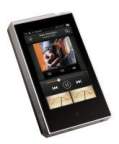 Offline
Offline
- Platinum Member
-

- Posts: 4595
- Thank you received: 7040
- Karma: 15
- arrow_drop_downMore arrow_drop_upLess
WayneWilmeth
Posted
10 years 9 months ago
Hey MOBrien, Sloppy and MOderator Dude,
This is way informative and helpful. I hope to do similar when I am retired and have lots of time.
I am a total noob on the files thing, so cannot help, but I will make one comment and ask a question or two if I may?
The new Oppos (at least the 105) can take the output of your PC all in one happy station and play back music with a REALLY good DAC, and I believe they can play all your DVDs and Blu-ray files too, with awesome upconverted quality. And DSD is there now, or coming very soon too. I just use the Oppo 95, but I am a fan.
Perhaps you addressed this at the end, but, if so, I did not understand, about the Any DVD HD. Will that let you play all region DVDs and Blu-rays? I have DVDs and Blu-rays from all over the place and need all region. I too have the original dics, same as you said about CDs, but I found some CDs and 1 DVD already corrupted by time. I don't want to lose this significant investment in my kind of art, I too want to rip and keep copies of all the music and movies I own.
I REALLY like the way you are keeping the computer looking like an audio component.
Keep up the good work, I would really like to learn from your mistakes, I mean, your progress and success!!!!!
Go guy, God Bless,
Wayne
This is way informative and helpful. I hope to do similar when I am retired and have lots of time.
I am a total noob on the files thing, so cannot help, but I will make one comment and ask a question or two if I may?
The new Oppos (at least the 105) can take the output of your PC all in one happy station and play back music with a REALLY good DAC, and I believe they can play all your DVDs and Blu-ray files too, with awesome upconverted quality. And DSD is there now, or coming very soon too. I just use the Oppo 95, but I am a fan.
Perhaps you addressed this at the end, but, if so, I did not understand, about the Any DVD HD. Will that let you play all region DVDs and Blu-rays? I have DVDs and Blu-rays from all over the place and need all region. I too have the original dics, same as you said about CDs, but I found some CDs and 1 DVD already corrupted by time. I don't want to lose this significant investment in my kind of art, I too want to rip and keep copies of all the music and movies I own.
I REALLY like the way you are keeping the computer looking like an audio component.
Keep up the good work, I would really like to learn from your mistakes, I mean, your progress and success!!!!!
Go guy, God Bless,
Wayne
God bless the child that's got his own.
Please Log in or Create an account to join the conversation.
-
 Offline
Offline
- Moderator
-

- Posts: 3357
- Thank you received: 3421
- Karma: 19
- arrow_drop_downMore arrow_drop_upLess
Moderator
Posted
10 years 9 months ago
DVD Disc-Region issues are still likely to apply - good question for Oppo though.
Please Log in or Create an account to join the conversation.
Moderators: Moderator
- home Forum
- arrow_forward
- Advanced Topics
- arrow_forward
- Music, Home Theater, Gaming
- arrow_forward
- PC media center build
menu
close
Menu
Account
-
-

- Alaska Airlines JFK terminal
- In Marketplace / For Sale/Trade
- by daisyden878
- 13 hours 15 minutes ago
-
-
-

- Frontier LAX terminal
- In Marketplace / For Sale/Trade
- by daisyden878
- 13 hours 17 minutes ago
-
-
-

- Power Amplifiers
- In Advanced Topics / Problems and Solutions
- by Crocluc
- 2 weeks 1 day ago
-
-
-
- Are most Tritons going away
- In Support / Triton Series
- by rjohn79395
- 3 weeks 1 day ago
-
-
-

- Triton 5 and Super Center Reference using Emotiva ...
- In Support / Triton Series
- by Supered17
- 3 weeks 4 days ago
-
search
close
person_outline
arrow_back

