- home Forum
- arrow_forward
- Clubhouse
- arrow_forward
- Show Off Your GoldenEar System
- arrow_forward
- Bass Management Tests and Results With Triton Ones
 Bass Management Tests and Results With Triton Ones
Bass Management Tests and Results With Triton Ones
-
 Offline
school
Offline
school
- Platinum Member
-

- Posts: 917
- Thank you received: 1811
- Karma: 1
- arrow_drop_downMore arrow_drop_upLess
ArthurDaniels
Posted
9 years 6 months ago
Using my Stereophile Test CD and the DVD "War of the Worlds", I have conducted several bass and LFE tests with my Triton Ones, my Onkyo NR 3009, my Sony Blue-Ray DVD players and one of my Sony 300-CD players. The objectives were to determine how bass signals sounded with different settings in my Onkyo and with different settings of the LF control on the Triton Ones. All tests were conducted by me listening to various low frequency tones available on the Stereophile Test CD. The Test CD contains tones from 200 Hz down to 20 Hz in separately-tracked increments. No meters were employed to measure sound levels.
The connections between my Sony 300-CD player and my Onkyo are via analog RCA cables. The connection between my Sony Blue-Ray DVD player and my Onkyo is via an HDMI cable. The Stereophile Test CD was played in both players during various parts of the test.
The initial setting of the LF controls on the Triton Ones was at the 9 o’clock position.
My Onkyo receiver has a sub-woofer setting called Direct Analog which, when the Receiver is in the Pure Direct Mode, allows me to listen to the sub-woofer along with my Triton One front speakers. When Direct Analog is turned ON, analog bass signals are sent directly to the sub woofers via the LFE cable. This is a separate setting from the Double Bass setting, which was always turned OFF.
Test Number 1 Setup:
Triton One Speaker Cables disconnected
Triton One LFE Cables connected
Onkyo set to Pure Direct Mode with Subwoofer Direct Analog turned ON
Sony 300-CD Player connected to Onkyo via RCA cables
Test CD inserted into Sony 300-CD Player
While playing the Test CD and listening to the Triton Ones bass section, I experimented with different crossover settings in my Onkyo. Audible bass levels varied somewhat with frequency, but, there was no difference in bass levels at different crossover settings.
Next, I turned the Subwoofer Direct Analog setting OFF. The bass levels were much lower across all frequencies. The Onkyo crossover settings had no effect.
Test Number 2 Setup:
Triton One Speaker Cables disconnected
Triton One LFE Cables connected
Onkyo set to Pure Direct Mode with Subwoofer Direct Analog turned ON
Sony Blue-Ray DVD/CD Player connected to Onkyo via HDMI
Test CD inserted into Sony Blue Ray Player.
The bass levels at all frequencies were much lower when compared to the levels in Test Number 1. Switching between Pure Direct and Multi-channel modes made no difference in the bass signal levels. Turning the Subwoofer Direct Analog setting ON or OFF had no effect on the bass signal levels. I could detect no differences in bass signal levels as I varied the crossover frequencies in the Onkyo.
Conclusion from Tests 1 and 2:
A. The crossover frequency settings in the Onkyo do not affect 2-channel stereo signals, regardless of whether or not the incoming signal is analog or digital. This result was surprising to me and indicates that these settings only affect the “0.1” LFE signals from DVDs.
B. When the stereo connection to the Onkyo is analog (RCA cables) and the Subwoofer Direct Analog option is ON, there is significantly more bass level at all frequencies.
C. When the stereo connection to the Onkyo is analog and the Subwoofer Direct Analog option is OFF, the bass level drops significantly and is essentially the same as when the signal connection is digital.
D. When the stereo connection to the Onkyo is digital (HDMI, Optical, etc.) there is much less bass and the Subwoofer Direct Analog option has no effect.
Test Number 3 Setup:
Triton One Speaker Cables connected
Triton One LFE Cables disconnected
Onkyo set to Pure Direct Mode with Subwoofer Direct Analog turned ON
Sony 300-CD Player connected to Onkyo via RCA cables
Test CD inserted into Sony 300-CD Player.
Triton One Speaker Cables connected
Triton One LFE Cables disconnected
Onkyo set to Pure Direct Mode with Subwoofer Direct Analog turned ON
Sony Blue-Ray DVD/CD Player connected to Onkyo via HDMI
Test CD inserted into Sony Blue Ray Player
With the LF cables disconnected, there was significantly less bass at all frequencies, regardless of the stereo signal source. I could increase the bass level by increasing the LF control on the Tritons, but even at high control settings, the bass was thin at the lower frequencies. This result was what I expected when the LF cables were not connected.
Conclusions from all three Tests:
A. Sending LF signals directly into the Triton Ones via the LFE connector provides much more bass as compared to using just the Triton Ones speaker connections.
B. With analog signal sources, setting the Onkyo to the Pure Direct mode and using the Subwoofer Direct Analog setting provides significantly more bass
C. Crossover frequency options within the Onkyo do not affect bass when the signal source is analog (2 channel stereo).
D. The Onkyo handles “0.1” LFE signals originating from digital sources differently than signals originating from analog sources.
E. The Onkyo handles analog signals presented via digital connections differently from analog signals presented via analog connections.
How Should I Set My System for Best Music and Movie Reproduction?
The crucial fact for my setup is that I am playing my CDs in CD players which are connected to my Onkyo via analog RCA cables which, in turn, allows me to use the Subwoofer Direct Analog setting when listening in the Pure Direct mode. If I were listening to CDs via players connected via either Digital, Optical, or HDMI connections, then the Subwoofer Direct Analog option would have no effect on bass signals.
Since I had determined that Onkyo crossover settings did not affect analog-sourced music, I decided to set all of my speakers to Full Range and to set the “LF of LFE” filter in the Onkyo to BYPASS.
While listening to the bass signals with the Subwoofer Direct Analog option ON, I noticed that frequencies between 63 and 40 Hz were slightly augmented. I reduced the LF control setting on the Triton Ones to minimum. At minimum, there was still plenty of bass throughout the Test CD frequency range.
With the LF controls at minimum, I played my “War of the Worlds” DVD via the Blue-Ray player with the Onkyo set for full 9.2 channel surround output. I use this DVD to check sound settings whenever I make changes. The scene entitled “The Machine Emerges” provides a number of different audio effects in a short time span. There was plenty of bass and the other audio effects were as expected.
So, for the time being, I am leaving the Triton LF controls at minimum. I will listen to a variety of music to judge the results.
For folks who might want to use the analog connection method, I think that most DVD/CD players offer both digital and analog output connections. With the multiple connection capabilities of most AV Receivers, it is not difficult to connect one player via analog and use that player for playing CDs. A second DVD/CD player can be connected via HDMI, or other digital cables for movies. A single DVD/CD player can be connected via both analog and digital connections, but the player or receiver may give preference to the digital connection and ignore the analog connection.
Regards to all,
Art
The connections between my Sony 300-CD player and my Onkyo are via analog RCA cables. The connection between my Sony Blue-Ray DVD player and my Onkyo is via an HDMI cable. The Stereophile Test CD was played in both players during various parts of the test.
The initial setting of the LF controls on the Triton Ones was at the 9 o’clock position.
My Onkyo receiver has a sub-woofer setting called Direct Analog which, when the Receiver is in the Pure Direct Mode, allows me to listen to the sub-woofer along with my Triton One front speakers. When Direct Analog is turned ON, analog bass signals are sent directly to the sub woofers via the LFE cable. This is a separate setting from the Double Bass setting, which was always turned OFF.
Test Number 1 Setup:
Triton One Speaker Cables disconnected
Triton One LFE Cables connected
Onkyo set to Pure Direct Mode with Subwoofer Direct Analog turned ON
Sony 300-CD Player connected to Onkyo via RCA cables
Test CD inserted into Sony 300-CD Player
While playing the Test CD and listening to the Triton Ones bass section, I experimented with different crossover settings in my Onkyo. Audible bass levels varied somewhat with frequency, but, there was no difference in bass levels at different crossover settings.
Next, I turned the Subwoofer Direct Analog setting OFF. The bass levels were much lower across all frequencies. The Onkyo crossover settings had no effect.
Test Number 2 Setup:
Triton One Speaker Cables disconnected
Triton One LFE Cables connected
Onkyo set to Pure Direct Mode with Subwoofer Direct Analog turned ON
Sony Blue-Ray DVD/CD Player connected to Onkyo via HDMI
Test CD inserted into Sony Blue Ray Player.
The bass levels at all frequencies were much lower when compared to the levels in Test Number 1. Switching between Pure Direct and Multi-channel modes made no difference in the bass signal levels. Turning the Subwoofer Direct Analog setting ON or OFF had no effect on the bass signal levels. I could detect no differences in bass signal levels as I varied the crossover frequencies in the Onkyo.
Conclusion from Tests 1 and 2:
A. The crossover frequency settings in the Onkyo do not affect 2-channel stereo signals, regardless of whether or not the incoming signal is analog or digital. This result was surprising to me and indicates that these settings only affect the “0.1” LFE signals from DVDs.
B. When the stereo connection to the Onkyo is analog (RCA cables) and the Subwoofer Direct Analog option is ON, there is significantly more bass level at all frequencies.
C. When the stereo connection to the Onkyo is analog and the Subwoofer Direct Analog option is OFF, the bass level drops significantly and is essentially the same as when the signal connection is digital.
D. When the stereo connection to the Onkyo is digital (HDMI, Optical, etc.) there is much less bass and the Subwoofer Direct Analog option has no effect.
Test Number 3 Setup:
Triton One Speaker Cables connected
Triton One LFE Cables disconnected
Onkyo set to Pure Direct Mode with Subwoofer Direct Analog turned ON
Sony 300-CD Player connected to Onkyo via RCA cables
Test CD inserted into Sony 300-CD Player.
Triton One Speaker Cables connected
Triton One LFE Cables disconnected
Onkyo set to Pure Direct Mode with Subwoofer Direct Analog turned ON
Sony Blue-Ray DVD/CD Player connected to Onkyo via HDMI
Test CD inserted into Sony Blue Ray Player
With the LF cables disconnected, there was significantly less bass at all frequencies, regardless of the stereo signal source. I could increase the bass level by increasing the LF control on the Tritons, but even at high control settings, the bass was thin at the lower frequencies. This result was what I expected when the LF cables were not connected.
Conclusions from all three Tests:
A. Sending LF signals directly into the Triton Ones via the LFE connector provides much more bass as compared to using just the Triton Ones speaker connections.
B. With analog signal sources, setting the Onkyo to the Pure Direct mode and using the Subwoofer Direct Analog setting provides significantly more bass
C. Crossover frequency options within the Onkyo do not affect bass when the signal source is analog (2 channel stereo).
D. The Onkyo handles “0.1” LFE signals originating from digital sources differently than signals originating from analog sources.
E. The Onkyo handles analog signals presented via digital connections differently from analog signals presented via analog connections.
How Should I Set My System for Best Music and Movie Reproduction?
The crucial fact for my setup is that I am playing my CDs in CD players which are connected to my Onkyo via analog RCA cables which, in turn, allows me to use the Subwoofer Direct Analog setting when listening in the Pure Direct mode. If I were listening to CDs via players connected via either Digital, Optical, or HDMI connections, then the Subwoofer Direct Analog option would have no effect on bass signals.
Since I had determined that Onkyo crossover settings did not affect analog-sourced music, I decided to set all of my speakers to Full Range and to set the “LF of LFE” filter in the Onkyo to BYPASS.
While listening to the bass signals with the Subwoofer Direct Analog option ON, I noticed that frequencies between 63 and 40 Hz were slightly augmented. I reduced the LF control setting on the Triton Ones to minimum. At minimum, there was still plenty of bass throughout the Test CD frequency range.
With the LF controls at minimum, I played my “War of the Worlds” DVD via the Blue-Ray player with the Onkyo set for full 9.2 channel surround output. I use this DVD to check sound settings whenever I make changes. The scene entitled “The Machine Emerges” provides a number of different audio effects in a short time span. There was plenty of bass and the other audio effects were as expected.
So, for the time being, I am leaving the Triton LF controls at minimum. I will listen to a variety of music to judge the results.
For folks who might want to use the analog connection method, I think that most DVD/CD players offer both digital and analog output connections. With the multiple connection capabilities of most AV Receivers, it is not difficult to connect one player via analog and use that player for playing CDs. A second DVD/CD player can be connected via HDMI, or other digital cables for movies. A single DVD/CD player can be connected via both analog and digital connections, but the player or receiver may give preference to the digital connection and ignore the analog connection.
Regards to all,
Art
Please Log in or Create an account to join the conversation.
-
 Offline
Offline
- New Member
-

- Posts: 3
- Thank you received: 5
- arrow_drop_downMore arrow_drop_upLess
rogersengland@comcast.net
Posted
9 years 4 months ago
I just received my T-1s this week. I'm using an Emotiva XMC-1 which has L/R sub outputs. The setup options include mono / dual-mono /stereo and none. Is it safe to assume dual-mono is the right setting?
Thanks
Thanks
The following user(s) said Thank You: WayneWilmeth, T Cobe
Please Log in or Create an account to join the conversation.
-
 Offline
school
Offline
school
- Platinum Member
-

- Posts: 917
- Thank you received: 1811
- Karma: 1
- arrow_drop_downMore arrow_drop_upLess
ArthurDaniels
Posted
9 years 4 months ago
What does your Emotiva Manual say about the various sub setup options?
The following user(s) said Thank You: WayneWilmeth, T Cobe
Please Log in or Create an account to join the conversation.
-
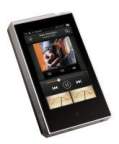 Offline
Offline
- Platinum Member
-

- Posts: 4595
- Thank you received: 7040
- Karma: 15
- arrow_drop_downMore arrow_drop_upLess
WayneWilmeth
Posted
9 years 4 months ago
Hi Rogersengland,
I have the XMC-1 with Triton 2s.
You probably know all this, but you can connect your Triton Ones and set them for LARGE, and you will be good to go.
OR you can connect them as normal, but add the LFE inputs subwoofer outputs 1&2 (dual mono) to both Ones, set the Ones as small and set a low crossover, like 40Hz. This is how I have mine set.
OR you can connect them as normal, but add the LFE inputs subwoofer outputs 1&2 (stereo subs) to each One, set the Ones as small and set a low crossover, like 40Hz. I have read, I have not tried it, that with dual stereo subs it is very hard to set up and get DIRAC set correctly.
See what works best for you.
Hope this helps, happy listening,
God Bless, Wayne
I have the XMC-1 with Triton 2s.
You probably know all this, but you can connect your Triton Ones and set them for LARGE, and you will be good to go.
OR you can connect them as normal, but add the LFE inputs subwoofer outputs 1&2 (dual mono) to both Ones, set the Ones as small and set a low crossover, like 40Hz. This is how I have mine set.
OR you can connect them as normal, but add the LFE inputs subwoofer outputs 1&2 (stereo subs) to each One, set the Ones as small and set a low crossover, like 40Hz. I have read, I have not tried it, that with dual stereo subs it is very hard to set up and get DIRAC set correctly.
See what works best for you.
Hope this helps, happy listening,
God Bless, Wayne
God bless the child that's got his own.
The following user(s) said Thank You: T Cobe
Please Log in or Create an account to join the conversation.
-
 Offline
Offline
- Platinum Member
-

- Posts: 2301
- Thank you received: 4381
- Karma: 5
- arrow_drop_downMore arrow_drop_upLess
T Cobe
Posted
9 years 4 months ago
That's a great question, rogersengland. I hav mine set to stereo and the LFE setting at 100 Hz. I'd like to know the ideal settings for both of these with the T1s as well. Thanks for posing the question. I hope you have your T1s broken in and tuned to your liking. Happy listening!
Cheers,
T Cobe
Cheers,
T Cobe
Speakers: Triton One L/R, SCXL, Aon 3 Surr/Back, HTR-7000 Height
Pre/Pro/AVR: Anthem AVM 60, Emotiva XSP-1
Amps: Emotiva XPA-5(2), Emotiva XPA-1L (2)
Sources: Oppo BDP-103D, Emotiva ERC-3, PS4, Pioneer PLX-1000 w/Ortofon 2M Bronze
Display: Epson 6030 UB, Elite Screens 110" Sable
Pre/Pro/AVR: Anthem AVM 60, Emotiva XSP-1
Amps: Emotiva XPA-5(2), Emotiva XPA-1L (2)
Sources: Oppo BDP-103D, Emotiva ERC-3, PS4, Pioneer PLX-1000 w/Ortofon 2M Bronze
Display: Epson 6030 UB, Elite Screens 110" Sable
The following user(s) said Thank You: WayneWilmeth
Please Log in or Create an account to join the conversation.
-
 Offline
Offline
- Moderator
-

- Posts: 3350
- Thank you received: 3419
- Karma: 19
- arrow_drop_downMore arrow_drop_upLess
Moderator
Posted
9 years 4 months ago
Hi all,
A couple recommended starting points are:
1) Set the mains to "large" and connect LFE cable to both towers. Set the processor to "yes" or "on" for a sub and make sure double bass, extra bass (etc., different names with different brands) settings are to "off" and tone controls to flat, no EQ or room correction.
Or
2) Set the mains to "large" and "no" to subwoofer and go. Similar processor settings as above (except "no" or "off" to sub).
Tweak from there. Room correction has a lot to try and figure out, and often doesn't result in what you want or expect after running it. So again, tweak settings until you get the results you're looking for.
A couple recommended starting points are:
1) Set the mains to "large" and connect LFE cable to both towers. Set the processor to "yes" or "on" for a sub and make sure double bass, extra bass (etc., different names with different brands) settings are to "off" and tone controls to flat, no EQ or room correction.
Or
2) Set the mains to "large" and "no" to subwoofer and go. Similar processor settings as above (except "no" or "off" to sub).
Tweak from there. Room correction has a lot to try and figure out, and often doesn't result in what you want or expect after running it. So again, tweak settings until you get the results you're looking for.
The following user(s) said Thank You: WayneWilmeth, T Cobe
Please Log in or Create an account to join the conversation.
Moderators: Moderator
- home Forum
- arrow_forward
- Clubhouse
- arrow_forward
- Show Off Your GoldenEar System
- arrow_forward
- Bass Management Tests and Results With Triton Ones
menu
close
Menu
Account
-
-

- Bottle Can Return Center Albany
- In Marketplace / For Sale/Trade
- by unlimitedredemption11
- 11 minutes ago
-
-
-

- Question Regarding SuperCinema 3D Array XL Center ...
- In Support / SuperCinema 3D Array
- by Moderator
- 4 days 17 hours ago
-
-
-

- Rumbling left speaker.
- In Write Your Own Review / Triton Series
- by Moderator
- 4 days 20 hours ago
-
-
-

- Triton Reference
- In Write Your Own Review / Triton Series
- by Moderator
- 5 days 21 hours ago
-
-
-

- Pair Triton One.Rs for sale $4500 Pennsylvania
- In Marketplace / For Sale/Trade
- by spdemon91
- 1 week 1 day ago
-
search
close
person_outline
arrow_back
